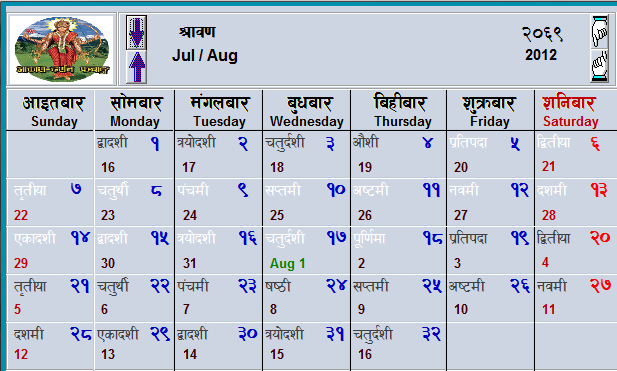
 Looking for the nepali calendar for computers and laptops?? You can get it here. After downloading and installing the application, nepali calendar can be placed as a gadget in the desktop screen. Gadget contains current nepali date and time in nepali font, and also date in A.D. Clicking on widget shows the whole nepali calendar of that month.
Looking for the nepali calendar for computers and laptops?? You can get it here. After downloading and installing the application, nepali calendar can be placed as a gadget in the desktop screen. Gadget contains current nepali date and time in nepali font, and also date in A.D. Clicking on widget shows the whole nepali calendar of that month.
Download Nepali Calendar for Windows
The file is present in zip format. Click this link to download nepalicalendar Download Nepali calendar for Windows
Install Nepali Calendar in Computer
After downloading above file. Install it in computer following the step below:
1. Extract the zip file using winzip or any other archive extractor. The zip file contains four file namely Sudar.ttf, arap11.ttf, sudarsha.ttf and nepali calendar.exe files in Nepcal folder.
2. Install the sudar.ttf, arap11.ttf and sudarsha.ttf in the computer. These are nepali fonts. Without installing these fonts, nepali calendar application would not work.
3. Run the nepalicalendar.exe application and install it.
Want to download Nepali calendar for java mobile phone, read this post Nepali calendar for mobile phone

as soon as i finish downloading it..my antivirus detect the downloaded file as a threat to my pc….i finished downloading it but confused if i have to install it or not..:(
This application is working fine in my pc. If your antivirus is showing it as a threat, it’s upon you to install or not.
good apps
good
Shree laxmi Saving & Credit Co-Operative ltd.
good
good
bro i advice you to highlight the link.the link is hiding since the link font and color are as same as the other letters.and one more think my antivirus detected it as a threat..fix it bro..you are doing…thanks
Thanx for advice and i will fix it soon.
Where is the file to be downloaded?
I have changed color of link to green. You can click it to download file.
nice software.
For hottest news you have to pay a visit internet and on the
web I found this web site as a finest web site for newest updates.
Great software.
From Long Time i Try to find out this application finaly i found and instal my pc
Thanks a lot
How to install calendar
It’s spooky how clever some ppl are. Thknsa!
९५% डाउनलोड भएपछि “डाउनलोड फेल” भन्ने म्यासेज आउछ र डाउनलोड रोकिन्छ …
Finally it works on my Desktop ,,,, Thanks Adm.
“ALL THE VERY BEST FOR UPCOMING FUTURE … “
Thanks for sharing!
Awesome!
Thank you for taking the trouble of creating this software and being so generous to give it away for free..
this software is not created by me , i have just shared it . Thanks to developers. You can find their names after opening software ..
unistall kasari garne sr batai dinos
me like
gOOD
gOOD Thanks!!
show me calender
nothing to comment.
What a joke !!!!
Really a best application
working good 🙂
Nepali calendar downlod
GOOD
thange
तपाईंको एप्लिकेशनले मङ्सीर महिनालाई मार्ग देखाइराखेको छ। त्यसलाई सुधार्न सकिन्छ की भन्ने मेरो प्रतिकृया छ। धन्यवाद।
You should also put the font required for this application. Thank you.
OK i found on the same folder.
WANT TO NEPALI CALENDAR
can i download now?
Good
calendar show behind the window
we can not show the calendar always on the top <
i am nepali calendar help
i love it
I want this service to my PC , its very useful
wow so like this
i want to download this apps
Download app
GOOD
how it download
NICE CALENDER
asadss
Plz, install the nepali calendar
setup
Please provide me the desktop calender
off line use
plese provid me off line useble software download
good
desktop
ekdam ramro chha but colour change hudain hai sir
लु धन्यवाद है
Legends of software developer in Nepal…
good
Nice app
Great work! May I get some suggestion how to change year, date, change color of column of table in calendar?
thums up.
यसमा नेपाली मिति अनुसार क्यालेन्डरमा आफ्नो कुनै कामको बारेमा लेखेर पछि त्यसलाई Remainder को रुपमा सेट गर्न सकिने सुविधा भए अझ उत्कृष्ट हुने थियो ।
i like it
Like
hello
GOOD JUB
time dekhayna hai only date matra vo ta
download
compuetr to labtop use cam all nepali ma
Resham Regmi Birendranagar Surkhet
Thank you so much sir,
for your good work and making us easy.
Calender download
Thank you
ek dam ramro lageo
ek dam ramro xa
thanks for nepali calendar
bro i advice you to highlight the link.the link is hiding since the link font and color are as same as the other letters.and one more think my antivirus detected it as a threat..fix it bro..you are doing…thanks
very good
Dear brother thought the nepali calendar is great. The current day isnot heighlighted because of it seems boring. So please improve this feature so that it is user friendly
Best App
as soon as i finish downloading it..my antivirus detect the downloaded file as a threat to my pc….i finished downloading it but confused if i have to install it or not..:
what about the events and festivals???
i needed
best
awesome
This apps is amazing so i would like to suggest for use this one, its amazing.
good
its the best
good
1
good
nepali
Beimaan tero photo chai hataaunu paryo tyo app baata. Herdaa herdaa wakka lai sakyo……………….
Sir, Thanks for providing this calendar software.
I need Nepali calendar
so satisfy
good
very good
download nedpali calendef
i need nepali calander in desktop
It doesn’t update the date on laptop or windows 10. May be we guys don’t shutdown our laptop ever. But I think it needs to update the date
in regular interval. I hope you fix this issue.
good
डाउनलोड बटन अलि ठुलो राख्न पर्यो , खोज्दा खोज्दा हैरान
हो है मलाई पनि लागेको कुरा। यति राम्रो काम गरिसकेपछि बटन चाहिं अलि देखिने बनाएको भए हुने।
Good
hey u
This is not support to download now.
very nice
download bhaen
download for windows
Happy to download
Very nice apps
nepali calendar
dam good app
Good
good software
useful
Good
yyyhhs
not being download
download nepali calender
we cannot download nepali calender
i am interested in this calendar
GOOD FOR PC
GOOD FOR PC
khoi dowmload vayena
मा यहि खोजिराथे। बल्ल भेटियो। ल धन्यवाद है !
Thanks for promoting our own calendar brother.