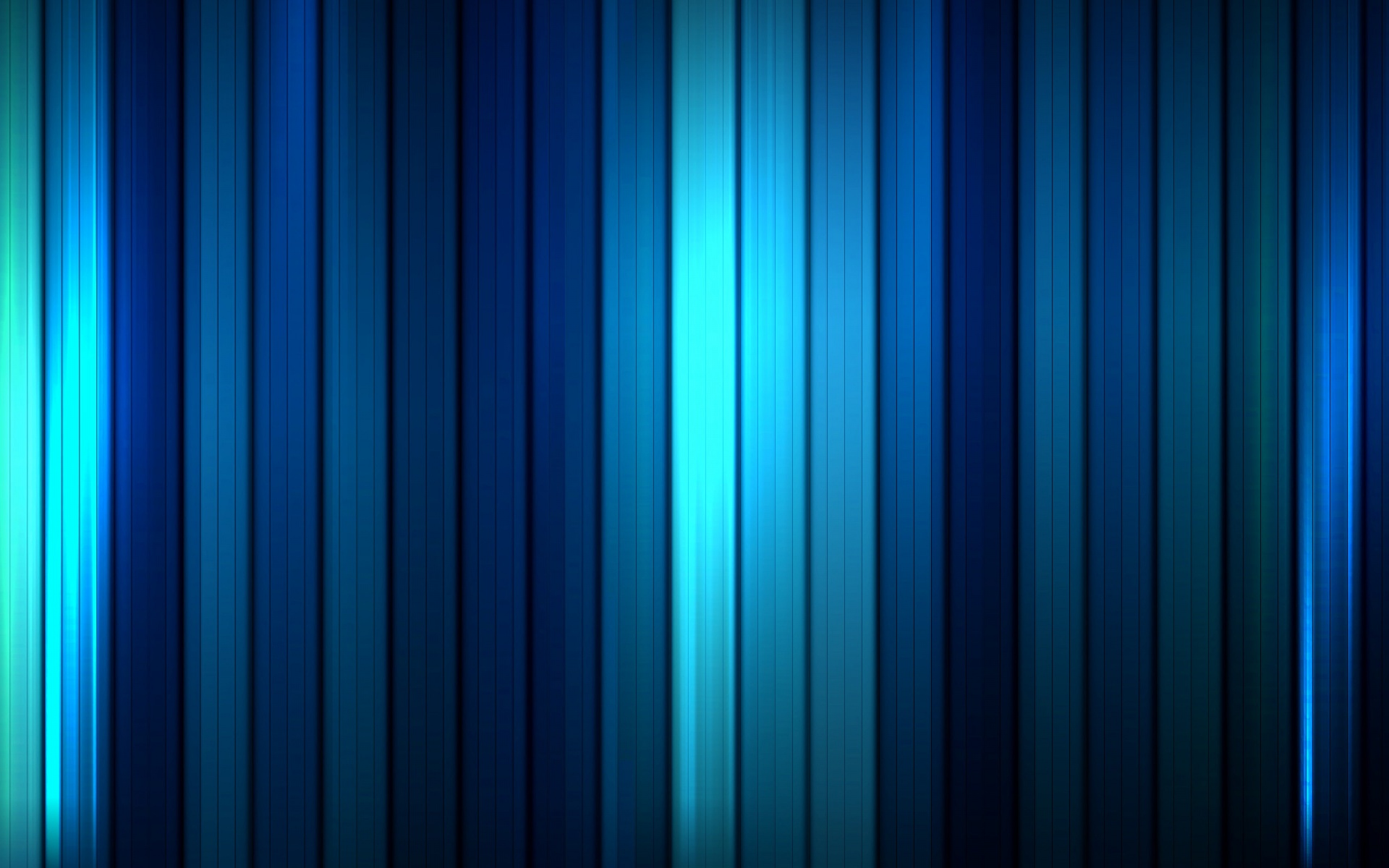
 Johncms is the best available free mobile CMS in the market. It supports multiple languages. Different modules are available for modifications. It can be used to make any sorts of wapsite(community, download, forum wapsites). Wapsites using this script have nice SEO. The steps of installation of johncms script is given below:
Johncms is the best available free mobile CMS in the market. It supports multiple languages. Different modules are available for modifications. It can be used to make any sorts of wapsite(community, download, forum wapsites). Wapsites using this script have nice SEO. The steps of installation of johncms script is given below:
Selection of the web hosting site.
Select any hosting site that provides php version 5.1 or greater, mysql 4.1 or greater and complete access to .htaccesss file. Some of the free webhost that provide above features are byethost.com and 000webhost.com. Freehost are ok for testing but for nice and smoothly running wapsite, paid hosting is must.
Downloading and Uploading of johncms script
Download the latest version of johncms script from official site, johncms.com . After download is completed, extract the files and folders, and upload them to the webhost.
Installation of the johncms script
First be sure that permission for folders i.e CHMOD is 777, also create mysql database, mysql username and passoword using cpanel provided by webhosts. Then go to the link http://yourdomainname/install/ from the browser. If something is wrong, it is shown in red color, work with it and correct it. Then, procced forward and provide mysql database, username, password registered before. Now the installation is over. After installation delete the folder /install, set up permissions (CHMOD) 755 for the folder /incfiles and set up permissions (CHMOD) 644 for the file /incfiles/db.php

Thanks.. but can i install it on my local server?
yes you can
Lol
Can it be installed in wapka sites
No… it can’t be installed in wapka sites
Johncms I like nice easy simple
Johncms the best euy