
Blogger is nice, easy to use and well maintained blogging platform. There are many free and paid domains for bloggers that can be registered and parked. Some of them that are available for free are tk, co.nr etc. Domain is an important aspect of blog. It defines what blog is about. Now, let’s talk about domain and way to park it on blogger.
Registration of domain for blogger
First thing that has to be done is registration of domain.Domain can be free or paid. After registration of a domain, define a CNAME www with destination value ghs.google.com. Some of the domain like tk may not support advance zone Editing. In such case, it is not possible to add CNAME. Tk and some other free domain supports only nameserver. In case like this, direct the domain to freedns.afraid.org(a free domain zone editing service) by adding Nameservers NS1.AFRAID.ORG and NS2.AFRAID.ORG . From freedns.afraid.org, add a CNAME www with destination value ghs.google.com
Parking Domain on Blogger
1. Open your account in blogger.
2. Select the blog that is to be parked
3.Select Setting and Others option.
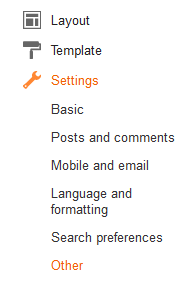
4. Below the blog name, there is option, add a custom domain.
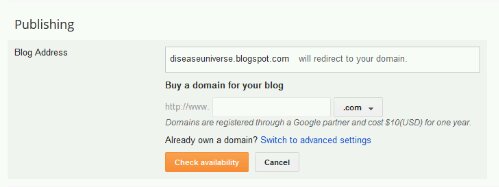
5.Select the advanced setting.
6. Write name of the domain registered previously and save it.
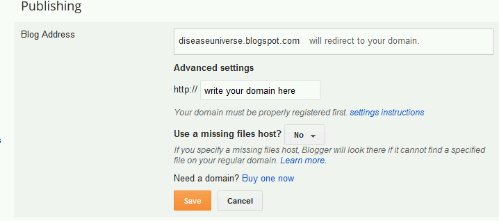
6. Most of the time, error pops out. In such case, verify the domain with another CNAME provided by blogger.
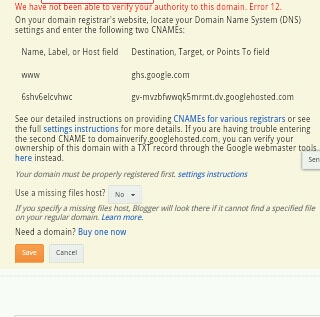

Nicely explained.